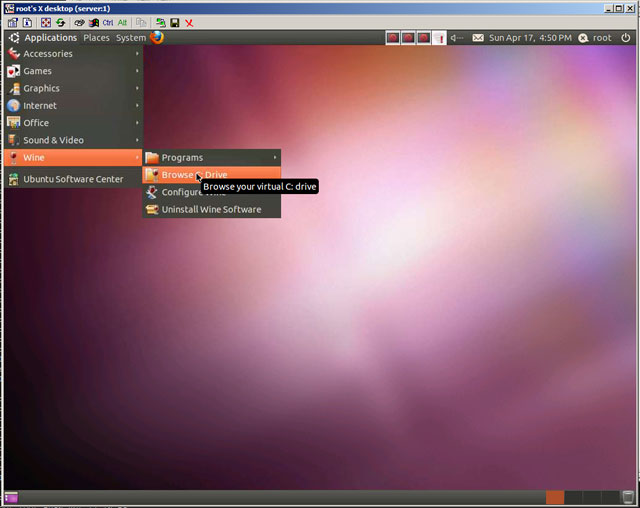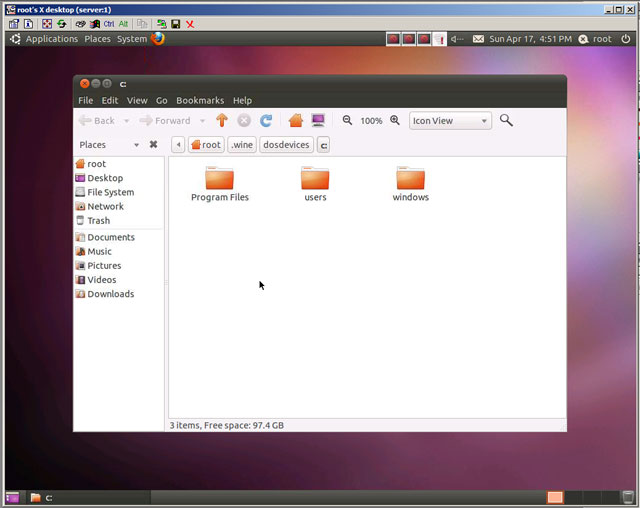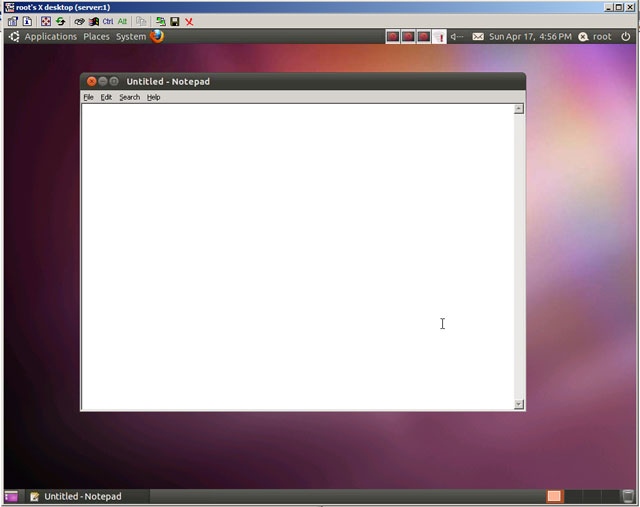If you installed GUI Gnome desktop on your VPS server as instructed in this tutorial or LXDE desktop as shown in this tutorial (recommended), then you can run on your Linux VPS some of Windows programs too!
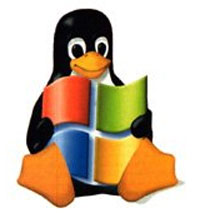
You can run Windows programs on your VPS Server via Windows emulator wine http://www.winehq.org/.
Wine installation instructions:
1) In the empty VPS server install Gnome GUI desktop as instructed in this tutorial.
2) Connect to your VPS server’s GUI desktop via VNC and open shell command prompt:
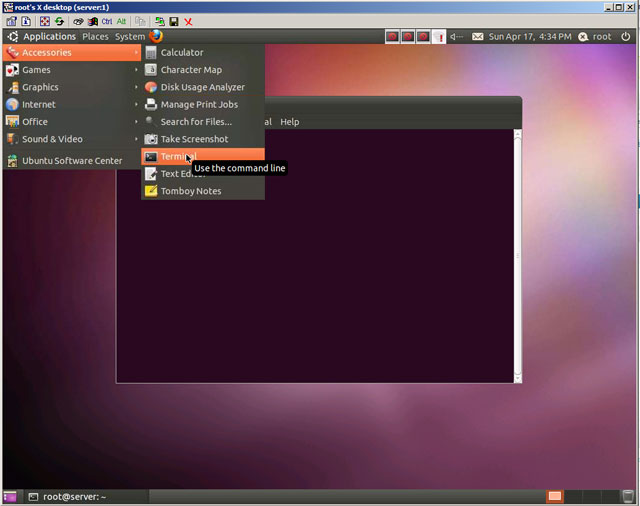
3) Run install:
root@server:~# apt-get install wine
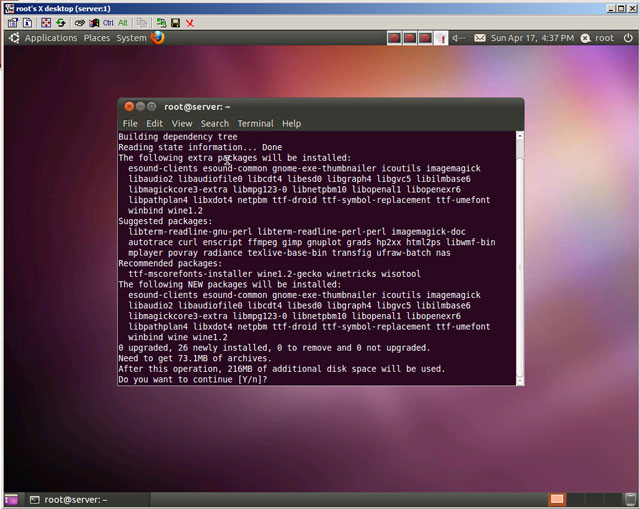
4) Run configuration:
root@server:~# winecfg
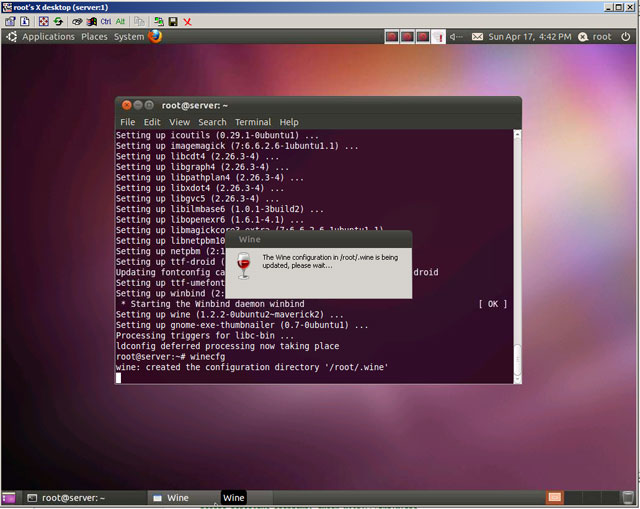
Install dialogue opens in other window:
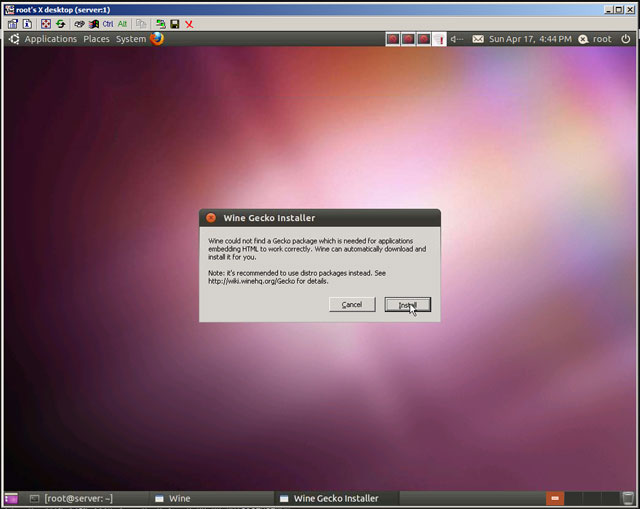
Press “Install”
Wine will be installed and opens configuration program where you can complete configuration (Select Windows version, for example: Windows XP and etc.)
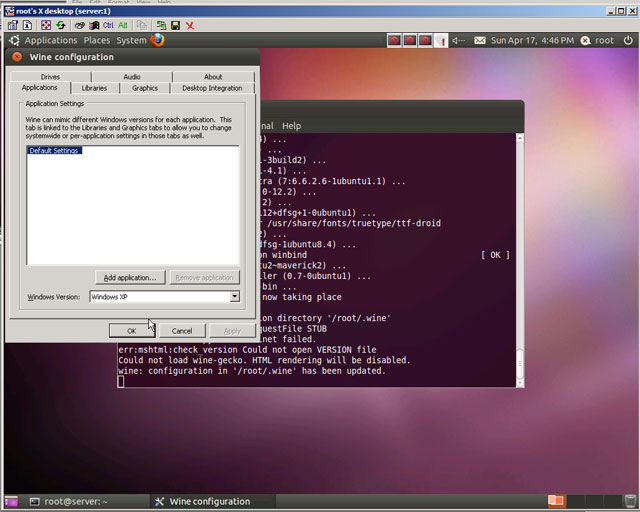
Wine installed.
Wine usage:
All Wine (Windows) files is in the /root/.wine/drive_c folder.
You can access emulated C: Windows drive from Desktop here: